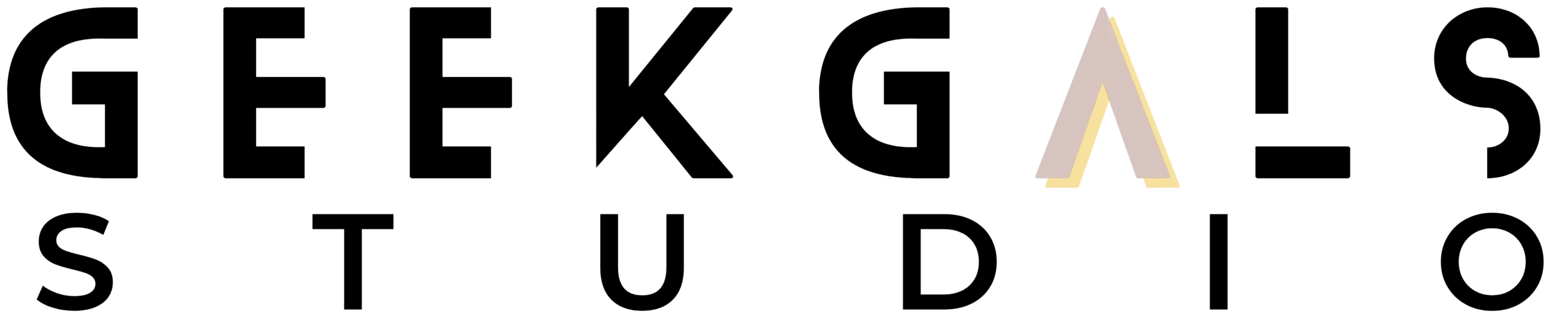Step-by-Step Shopify Store Setup for Beginners
Setting up a Shopify store is an exciting journey, whether you’re launching a new online business or moving your current one to a more user-friendly platform. Shopify offers a comprehensive, scalable e-commerce solution that makes it easy to build a professional online store, no matter your tech skills.
Here’s a step-by-step guide to setting up your Shopify store for success:
1. Choosing the Right Shopify Plan
Shopify offers a variety of pricing plans designed to suit different business needs. When selecting a plan, consider factors like the number of products you plan to sell, staff accounts, and the type of reporting tools you’ll need. Finding the right plan ensures your Shopify store runs smoothly from day one.
2. Setting Up a Custom Domain Name
A custom domain name (e.g., www.yourstorename.com) adds professionalism to your Shopify store. Shopify makes it simple to buy a domain directly or connect one you already own. A custom domain not only boosts your brand’s credibility but also enhances your store’s SEO performance.
3. Selecting and Customising Your Shopify Theme
Choose from a wide range of free and paid Shopify themes that allow you to create a visually appealing store. Whether you’re aiming for sleek and minimalist or vibrant and bold, Shopify’s themes are easy to customise. Even without web design experience, you can match your brand’s colours, fonts, and layout to ensure a consistent look across your store.
4. Adding Products to Your Shopify Store
To populate your Shopify store, upload your products with clear descriptions, competitive prices, and high-quality images. Shopify also lets you create collections to organise products, making it easier for customers to navigate your site and find exactly what they’re looking for. This is also an important part of your SEO strategy, as clear product listings help search engines index your store properly.
5. Setting Up Payments
Shopify integrates with several payment gateways, including Shopify Payments, PayPal, and other third-party providers. This allows you to securely accept credit card payments from customers worldwide. Setting this up correctly ensures smooth transactions, enhancing your customer experience and your store’s conversion rate.
6. Configuring Shipping and Tax Settings
You’ll need to set your shipping rates and tax rules depending on the regions you plan to sell to. Shopify’s easy-to-use tools allow you to define shipping zones, set up automatic tax calculations, and integrate your preferred shipping carriers. Clear shipping and tax settings help reduce cart abandonment and ensure customers understand the total cost before purchasing.
7. Integrating Essential Shopify Apps
Boost your Shopify store’s functionality by adding apps that suit your business needs. From inventory management to email marketing and loyalty programmes, the Shopify App Store has a wide variety of tools that can streamline your operations and improve customer engagement. These integrations also contribute to your store’s overall SEO performance.
8. Testing Your Shopify Store
Before launching your store, it’s essential to test every aspect of your Shopify store. Check that the checkout process works flawlessly, customer notifications are triggered, and all links and buttons are responsive. A well-tested store ensures a smooth user experience, which is vital for improving user engagement and conversion rates.
9. Launching and Promoting Your Shopify Store
Once your Shopify store is set up and ready, it’s time to launch! To attract traffic and increase visibility, promote your store through social media, email marketing, and SEO. Optimising your store for SEO will help it rank higher in search engine results, attracting more organic traffic and boosting your sales.